I’ve mentioned before (I think)… this amazing free software from Google called Picasa that you can do simple edits, that can add a bit of pop to your photos, and it’s FREE!!
Below is a small example of how you can enhance a photo.
So, this is the SOOC (straight out of the camera)… gorgeous day at the lake! But this picture is a bit flat & gray.
Once you download Picasa it will import the pictures on your computer… so find that folder, and double click on the photo you want to edit…
This is the edit screen… see the pane on the left, with some simple edits, and the 3 tabs across the top for “Basic Fixes”, “Tuning” & “Effects”.
Once open… the first thing I usually do is ‘Auto Contrast’ (highlighted in yellow) which usually greatly improves the flatness & the greyness of a photo.
Now, the only other thing I’m going to do to this photo is bump the saturation just a bit… this will make the blue bluer & the green greener. So I click on the effects tab.
Then the left pane will change with a slider tab to adjust the saturation, and as you slide it you will see how it affects the photo in the middle pane… so play with it until you get to where you want… careful though don’t make it look alien… unless you’re going for an artistic look! I just bumped it ever so slightly.
Voila!
End result…
Once that’s done… click on ‘file’, and ‘save’ to save your changes. The beauty of this program too is you can ALWAYS open the photo back up, and undo EVERYTHING you did… including the save.
Before. After.

This took me all of 2 minutes to do, just makes the photo pop a bit more.
Sometimes with the saturation I also like to bump it down… below is a photo I did that with my daughter… I think it gives the photo an old-fashioned feel… almost a sepia tone…



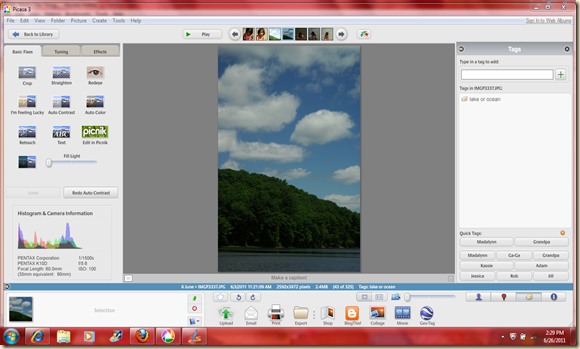

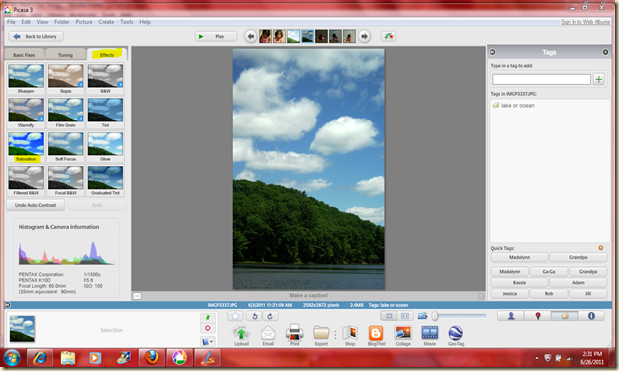




No comments:
Post a Comment